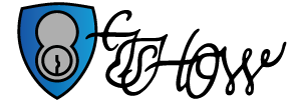When automatic doors stop working, it can be a significant inconvenience and a potential safety issue, especially in commercial or high-traffic areas. Here’s a step-by-step guide on what to do when your automatic doors are not functioning correctly:
1. Check the Power Source
- Power Supply: Ensure that the door is connected to a power source and that the power switch is turned on. Check for any tripped circuit breakers or blown fuses that may have interrupted the power supply.
- Battery Backup: Some automatic doors have a battery backup system. If the main power is out, check whether the backup system is functioning properly.
2. Inspect the Door Sensors
- Sensor Blockage: Automatic doors rely on sensors to detect movement. Ensure that there is no dirt, dust, or obstruction blocking the sensors, which can prevent the door from opening or closing.
- Sensor Alignment: Check that the sensors are properly aligned and facing the correct direction. Misaligned sensors may not detect motion, causing the doors to malfunction.
3. Test the Control System
- Manual Override: Many automatic doors have a manual override feature. Try using the manual control to open or close the door. If this works, the issue may be with the automatic control system.
- Control Panel Settings: If you have access to the door’s control panel, check the settings to ensure they are correctly configured. Incorrect settings could prevent the door from operating as intended.
4. Inspect the Door Tracks and Rollers
- Track Obstructions: Examine the door tracks for any debris or objects that might be blocking the door’s movement. Clean the tracks if necessary.
- Roller Condition: Check the condition of the door rollers. If they are worn out or damaged, they may need to be replaced to restore proper door function.
5. Look for Mechanical Issues
- Loose Hardware: Inspect the door’s hinges, brackets, and other hardware for any loose screws or parts. Tighten any loose components to ensure the door operates smoothly.
- Motor Function: Listen for any unusual noises from the motor, such as grinding or clicking. If the motor sounds off, it may require servicing or replacement.
6. Check for Software or Programming Errors
- Software Updates: Some modern automatic doors are equipped with software that controls their operation. Check if there are any available updates or if a reset is needed to correct any glitches.
- Reprogramming: If the door’s programming has been altered or corrupted, you may need to reprogram the system according to the manufacturer’s instructions.
7. Call a Professional Technician
- Expert Diagnosis: If you are unable to identify or fix the issue, it’s best to call a professional technician. They can diagnose the problem more accurately and perform any necessary repairs.
- Regular Maintenance: Consider scheduling regular maintenance for your automatic doors to prevent future malfunctions and extend their lifespan.
8. Ensure Safety Measures
- Safety Precautions: If the doors are stuck in an open or closed position, make sure to secure the area to prevent accidents. Use barriers or signs to alert people to the malfunction.
- Emergency Exit: If the doors are part of an emergency exit, ensure that an alternative exit is available and clearly marked while the doors are being repaired.
By following these steps, you can troubleshoot common issues with automatic doors and determine whether you can fix the problem yourself or need professional assistance.
C&I Show Security Systems Offers Access Control System Installation in Phoenix, AZ
C&I Show Security Systems is a GSA Contract Holder providing ADA Power Operations throughout the Phoenix, Arizona valley. Click here to see a full list of commercial access control systems we offer.[/vc_column_text][/vc_column][/vc_row]